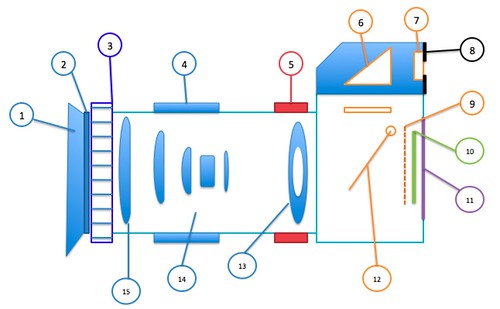Nikon

Canon

Everyone is always tempted to just put it on Auto, and leave it, but here’s what these different Mode Dial symbols mean (I’m going to focus on Nikon and Canon):
| Nikon | Canon | |
| P | P | Program Mode: this is almost automatic, but allows you to change a couple settings like ISO and white balance. It is a way to override some of the decisions your camera’s auto sensor is making. |
| S | Tv | Shutter Priority: You chose the shutter speed, and the camera selects an appropriate aperture value. This is a semi-auto mode, but it is great for getting a specific effect. For example, it you want to get a crystal clear picture of a track runner, you need a fast shutter speed to stop the runner. Otherwise you will get a blur. In this mode, you set the shutter speed fast, and the camera picks the appropriate aperture to get enough light. |
| A | Av | Aperture Priority: You chose the aperture value, and the camera selects an appropriate shutter speed. This is a semi-auto mode, but it is great for getting a specific effect. For example, it you want to take a “selective focus” picture of a flower (flower in focus, background out of focus) you need a wide aperture (low f-number). This will put the flower in crisp focus, and have the background all out of focus. The camera then compensates with the correct shutter speed to let the right amount of light in. |
| M | M | Manual: Allows everything to be set by the user. I shoot most of the time in this mode. |
| Auto | Green Box (Auto) | Auto: “photography for dummies”. This setting uses the camera’s image sensor to decide all settings. It usually gets close, but I’ve found that I can usually do a better job controlling brightness, white balance, and shooting style using the Auto Mode |
| Icon | Icon | Scene Select: the second half of the camera mode dial has little pictures on it that are meant to specify a shooting scenario. They basically change some of the pre-set features for each scene type. I find them useless. |