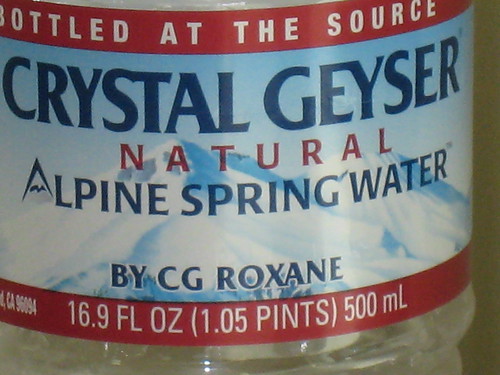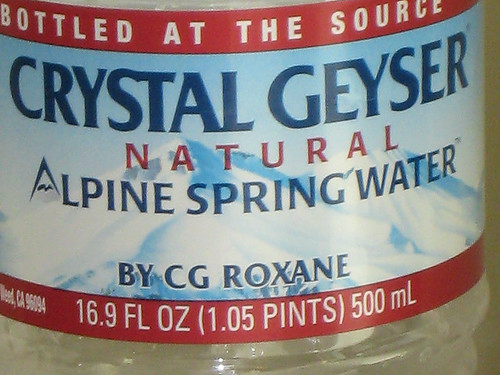Answer: It stands for Digital Single Lens Reflex. In plain English, it is a digital camera, where you look through the lens that you actually take the picture through. (most point and shoot cameras have a separate view finder) You look down though a mirror that points out the lens. When you press the button (shutter) to take a picture, the mirror lifts up and exposes the image sensor (film) and that captures the image. Here’s a great diagram of how a D-SLR works from “how stuff works” (just replace the film with digital image sensor):

D-SLR cameras are great for photographers who consider taking pictures an art and think of it more as a hobby. These cameras allow for tons of control in how light is captured by your camera or how to compose your picture. You can also change lenses so you can take pictures in unusual situations, like super close up (macro) or things very far away (zoom). They also make it very easy to change the aperture, shutter speed, and white balance.
Consumer level D-SLR have a couple limitations compared to their pro model counterparts. First, they usually have only one dial on the camera body to change both aperture and shutter speed. This is a bit of an inconvenience, but still better than going into menus to change, like in the consumer level cameras. Also, they only have one display to show what your camera settings are (battery life, images left, aperture, shutter speed, iso, etc). This screen also shows the preview of your image, so it is has to alternate between different views when you want to change settings.
The consumer level D-SLR’s are a great entry point for someone who wants to learn more about photography, but doesn’t want to plunk down several thousand dollars to get started. I bought a Nikon D40 for around $600:

D-SLR cameras come in two parts, the body and the lens. You can buy these items separately, however, they also sell them as ‘kits’, which is a body and lens combo. You can also find them with multiple lenses, an included memory card, extra battery, etc. The one I got came with 2 Nikon lenses; an 18-55mm and a 55-200mm. This allows me to have a bit more zoom when I swap lenses. Neither of these are “high quality” lenses, but they do the trick for just learning.
This is the kit that I bought off Amazon.
Another good set of cameras to look at is the Canon Rebel. I don’t know much about the Canon lineup, but I’ve heard good things.